Open SQL Developer package content. Go to Applications, right click on SQL Developer and select "Show Package Contents".
- Go to Contents/Resources/sqldeveloper/sqldeveloper/bin/
- Open sqldeveloper.conf using a text editor.
# Options to avoid "ORA-12705: Cannot access NLS data files or invalid environment specified."
AddVMOption -Duser.language=en
AddVMOption -Duser.region=US
AddVMOption -Duser.country=en
Restart SQL Developer
If you are facing this issue in oracle apex and ords installation by executing C:\apex_20.2\ords>java -jar ords.war command.
select userenv('LANGUAGE') from dual;`
This will give oracle regional and language. Change the regional and language in OS, both should match.
This will give oracle regional and language. Change the regional and language in OS, both should match.
[SOLVED]
For those who encountered same problem and is checking on this.
I finally found the solution by setting my default language to English(United States). Any region would suffice as long as my language is set to this.
I finally found the solution by setting my default language to English(United States). Any region would suffice as long as my language is set to this.
Go to Control Panel > Clock and Region > Region
Select English(United States)

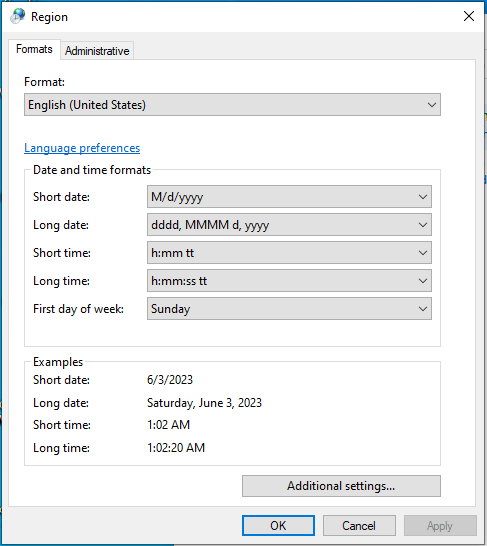


No comments:
Post a Comment