1. First place your PowerPoint Slides in Google Drive or OneDrive.
2. Right click on your PowerPoint Document and Open with Google Slides.
3. Click File > Share and select Publish to Web, click embed and copy the code on below screen
4. Open Blog page or post and select HTML view
5. Past the code on proper place as I have been pasted highlighted code
6. Now Publish and view your blog will look like this




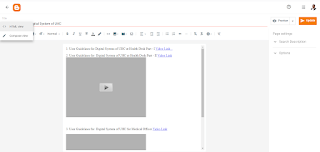



No comments:
Post a Comment