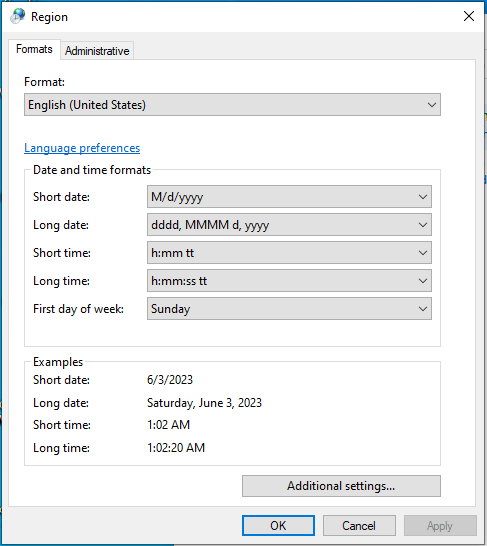The shared memory file system should have enough space to accommodate the MEMORY_TARGET and MEMORY_MAX_TARGET values.
To verify:
SQL> show parameter memory
NAME TYPE VALUE
------------------------------------ ----------- ------------------------------
hi_shared_memory_address integer 0
memory_max_target big integer 6096M
memory_target big integer 6096M
shared_memory_address integer 0
In UNIX/Linux, you will have to set the shared memory file system accordingly.
Verify:
df -h /dev/shm
Set:
mount -t tmpfs shmfs -o size=<some_value_in_number_with_size> /dev/shm
For example,
mount -t tmpfs shmfs -o size=4096m /dev/shm